(Error) Zone File Invalid during addition of record
This article guides you through the steps to fix zone file invalid error.
Zone file Invalid is a common error, specially if you are editing dns records in cPanel.
Only reason "Zone File Invalid" error while adding a new record in dns panel is because an already equivalent entry exists in the dns panel.
In Mutant Mail's case we see "Zone file invalid" error comes while adding our CNAME, because there is already an entry present in your domain/dns configuration that has same key/host entry.
For eg, if you need to add our cname record as "default._domainkey" and a txt record like below is present, it will throw zone file invalid error while saving.
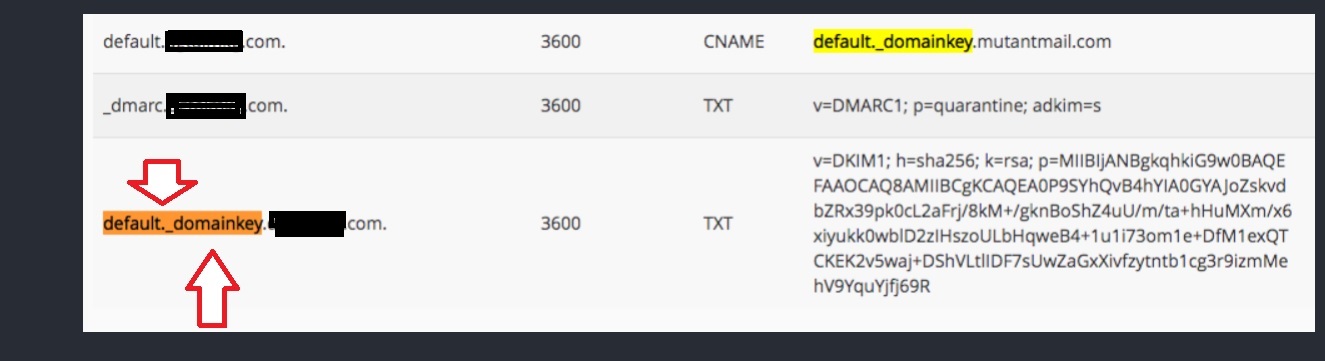
The fix for this is easy.
Make a note of the value if an equivalent TXT entry exists and then delete the entry.
This will allow you to make the CNAME entry as shown during domain addition.
Also, point to be noted.
Some domain/dns panel allows only partials (before domain name) to be entered in CNAME, instead of full record as key/host entry.
So, if our guide states to add entry as "default._domainkey.example.com" any of below entry (in key/host field) will be valid, depending on your control panel.
default._domainkey.example.com
default._domainkey